On-Demand Activation
Keep Stash Running
When this option is enabled, Stash will remain in a continuous running state, and you can only shut down Stash using the stop button within the Stash App.
Even after a system reboot, Stash can automatically start up.
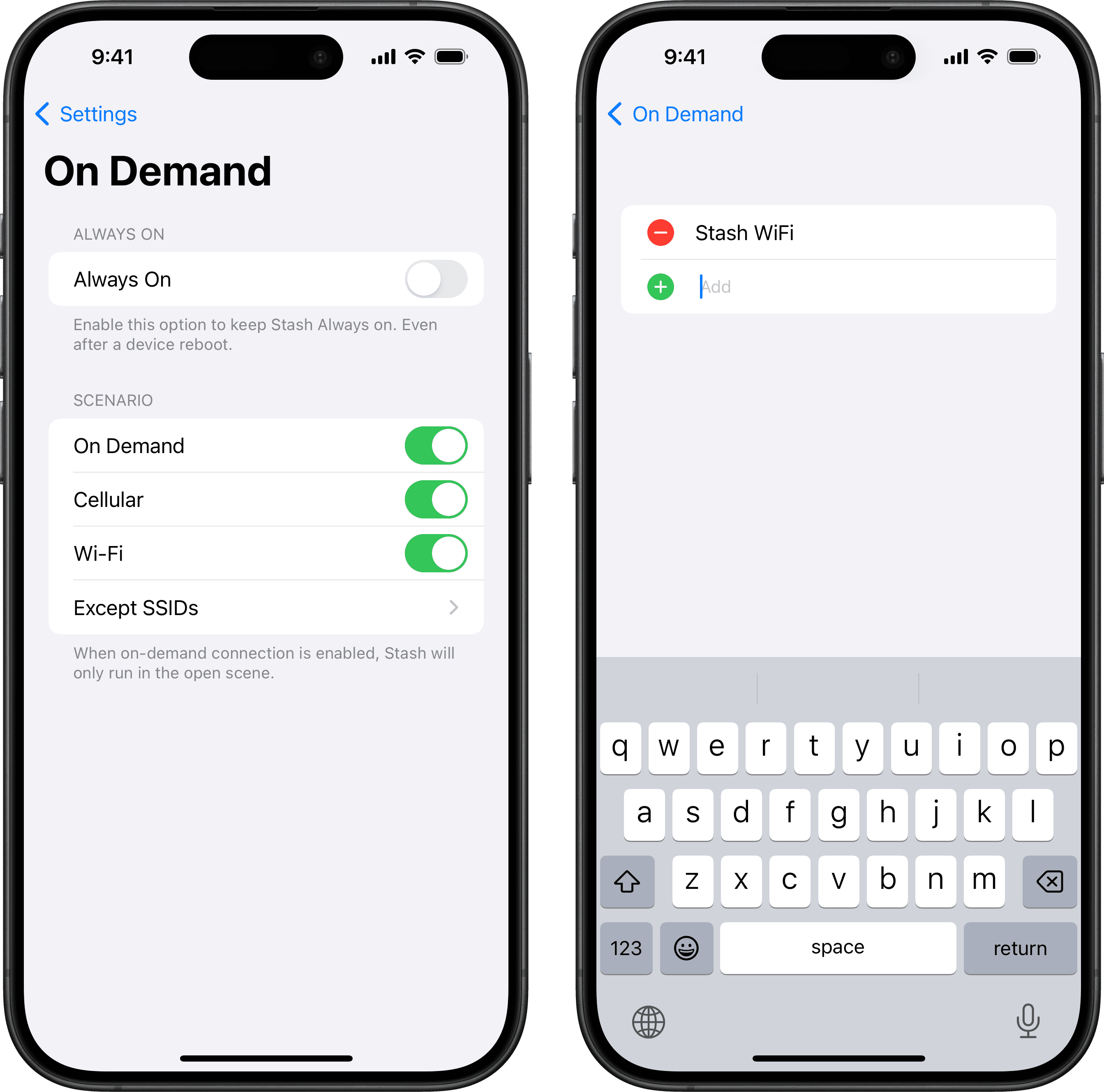
On-Demand Connection
If you wish to disable Stash in specific network environments, you can configure on-demand connections to automatically enable or disable Stash under different circumstances.
For example, with on-demand connection enabled, if you turn off cellular data, Stash will not activate under the cellular data network.
You can also disable Stash on certain Wi-Fi networks, such as those with transparent proxies, to prevent traffic from being repeatedly proxied.
Simply enter the Wi-Fi SSID into the excluded SSIDs list, and Stash will not activate on networks with that SSID.