Quick Start
To enable Stash on your iOS device, simply import a Stash/Clash formatted configuration file. Stash requires a configuration file to specify the proxy server and network policies. You can download the configuration from the service provider's URL, or import a local file stored in iCloud/OneDrive to use Stash.
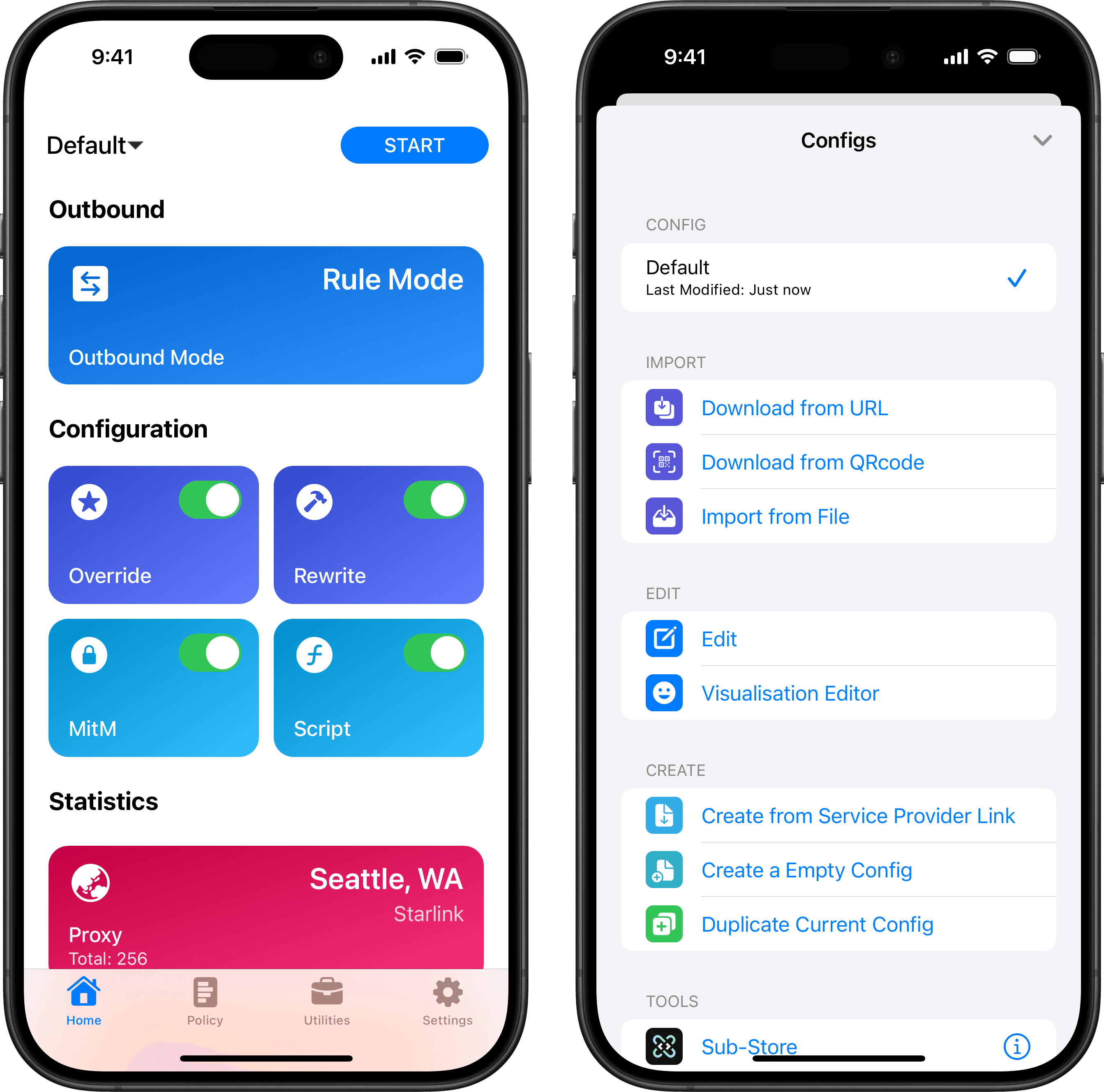
Import Remote Configuration
If your service provider offers a Stash/Clash Premium/Clash subscription link, importing remote configuration into Stash is the easiest way.
- In the Stash settings page, select Configuration File;
- In the Stash configuration list, choose Download from URL;
- Enter your subscription address in the input box, then click Download;
- Ensure the configuration file you want to use is selected;
- Return to the Stash homepage and click Start;
Now, your Stash is ready to use, enjoy! 😉
Use Local Configuration
Using local configuration allows you to fully customize your Stash routing strategy and utilize Stash's powerful visual editing features to complete the configuration writing.
- You can use AirDrop or open the Stash/Clash Premium/Clash configuration file stored in iCloud/OneDrive, and select Stash to open it;
- Ensure the configuration file you want to use is selected;
- Return to the Stash homepage and click Start;
Now, your Stash is ready to use, enjoy! 😉